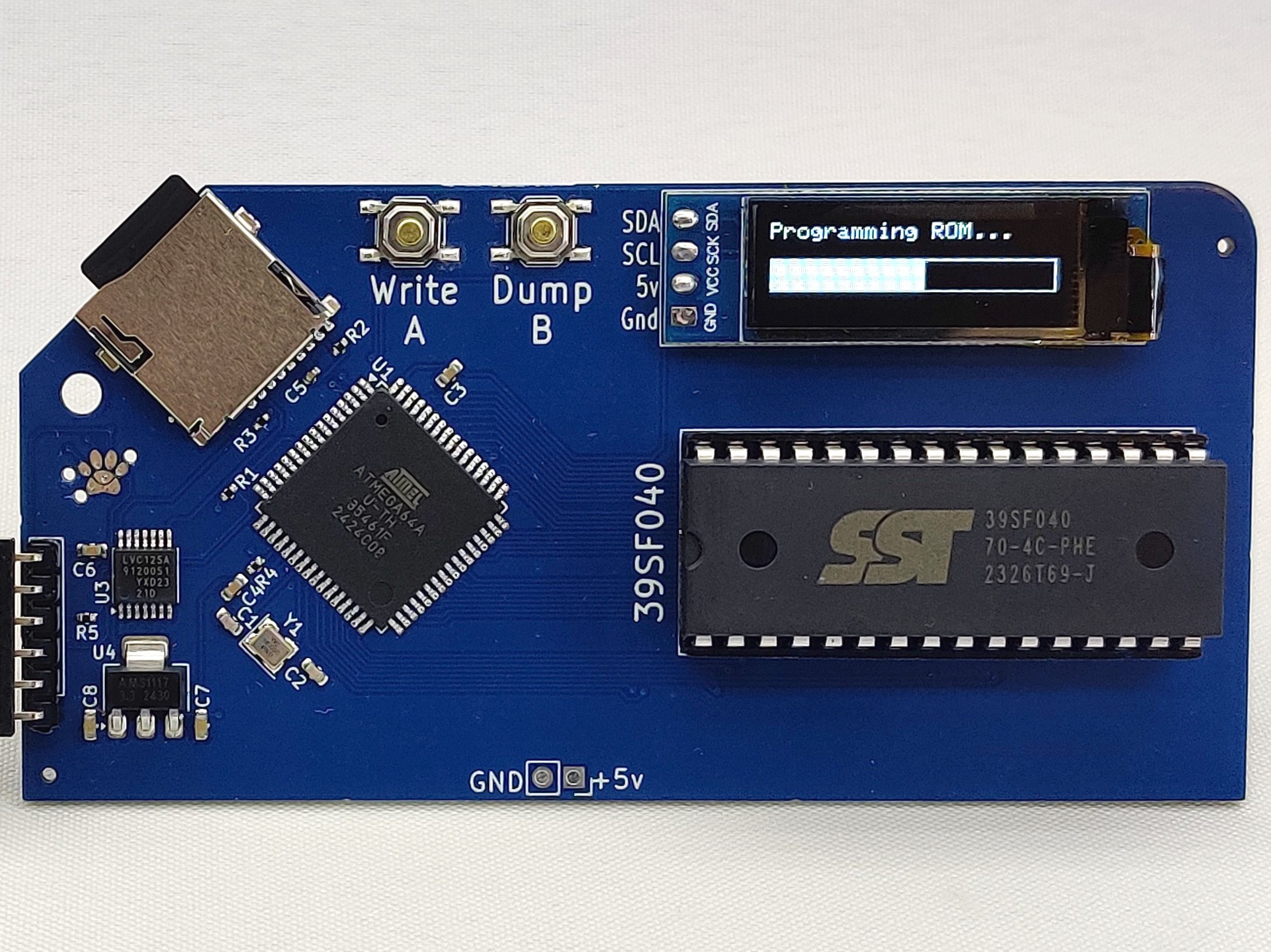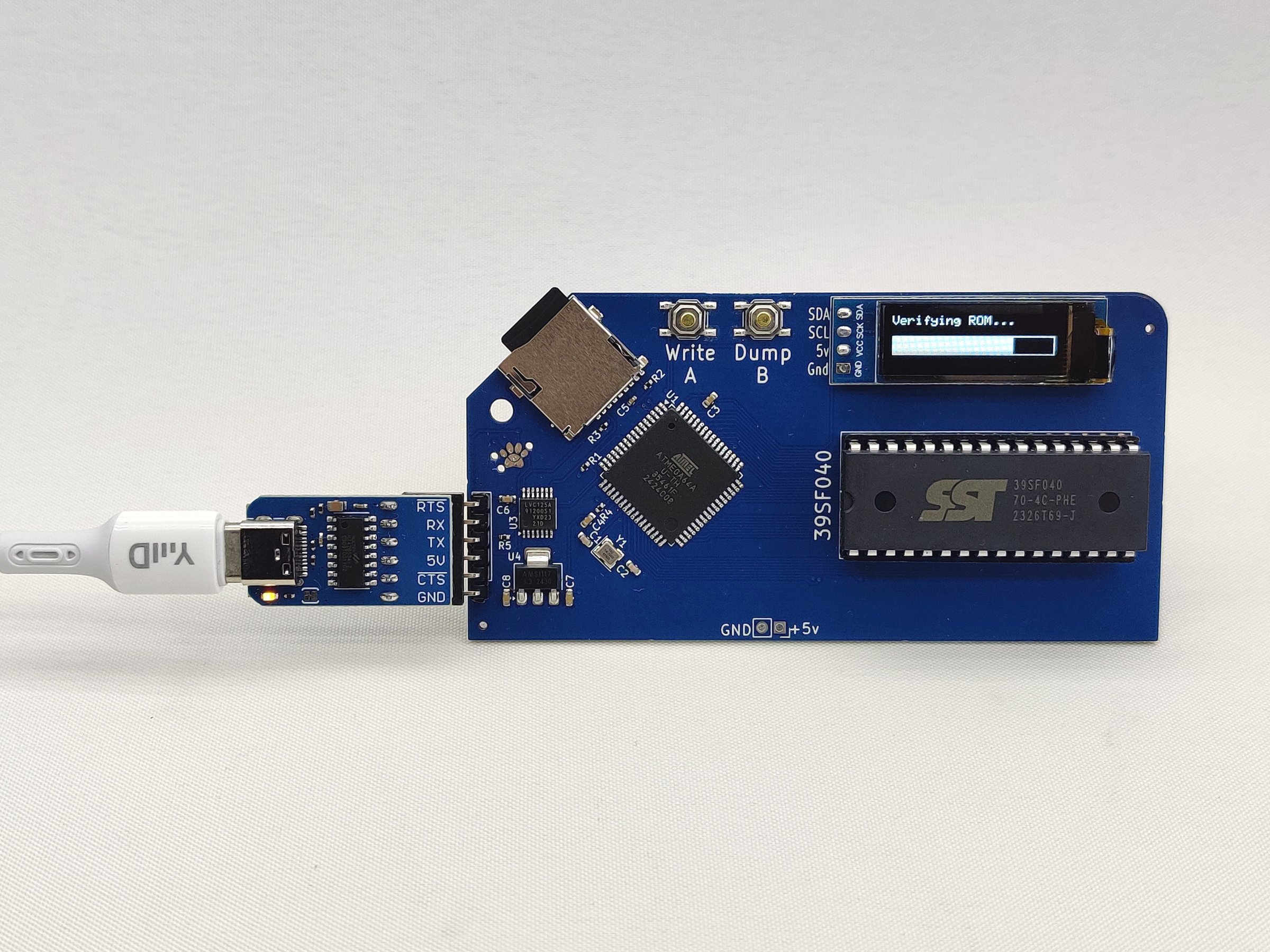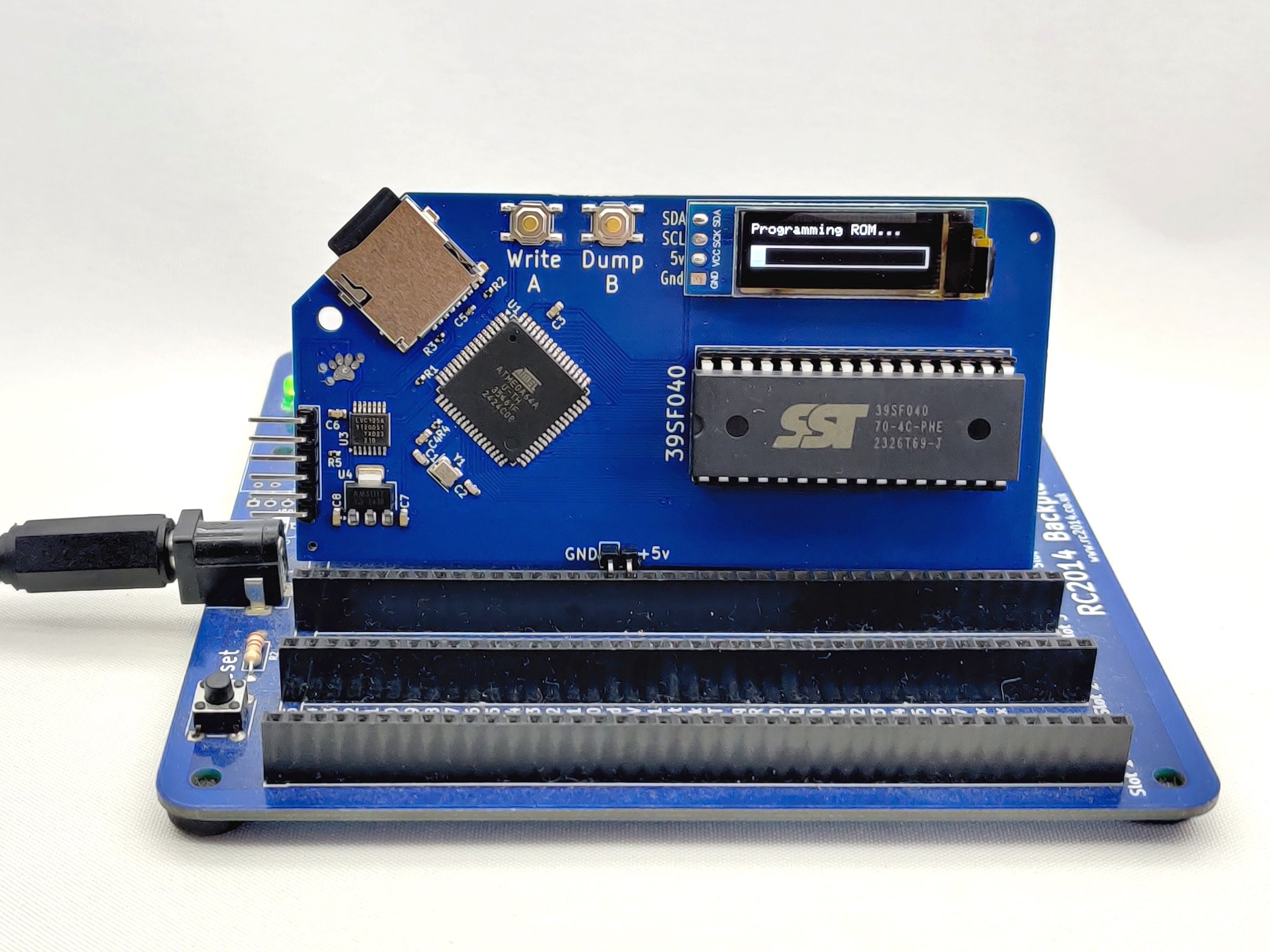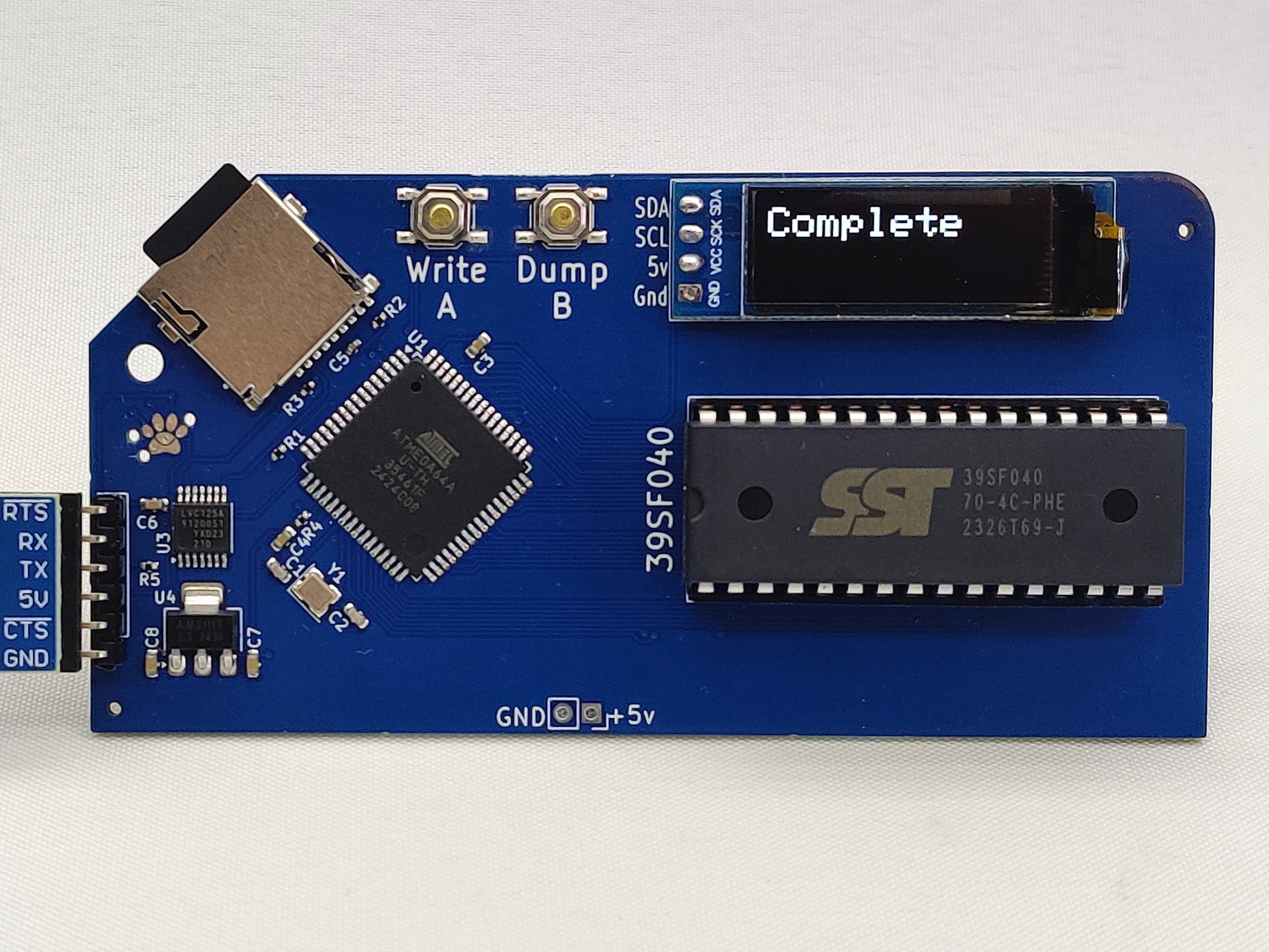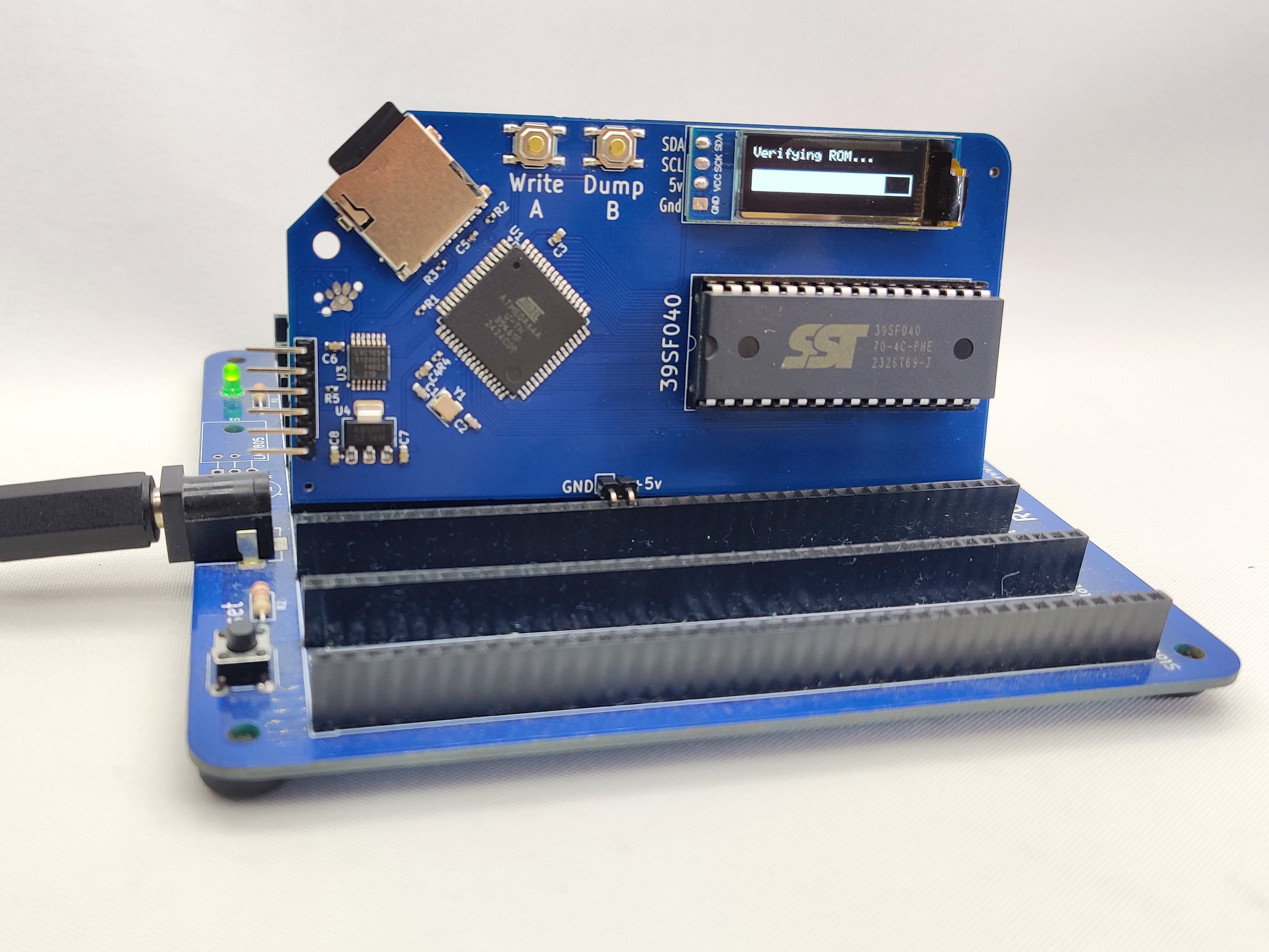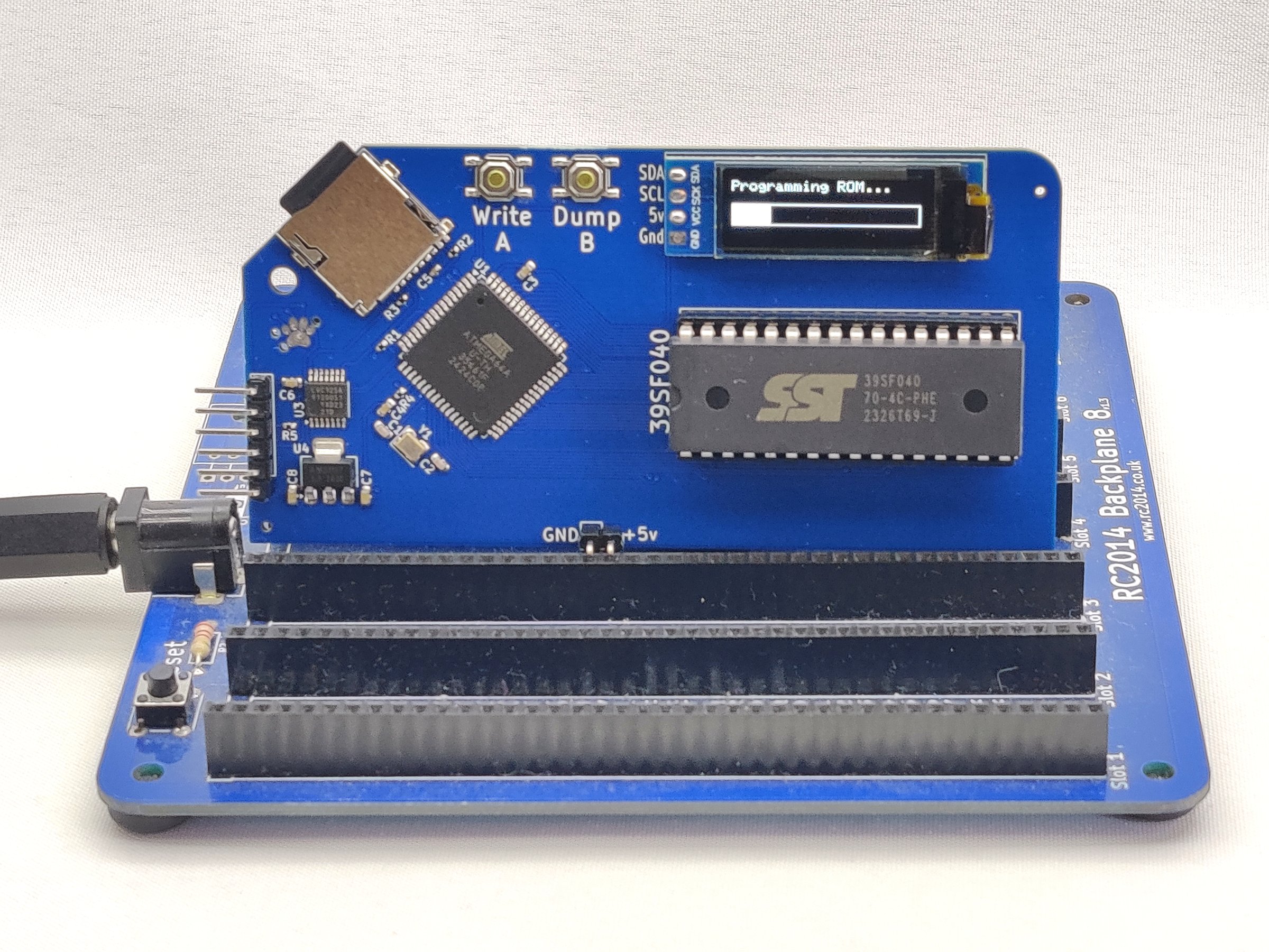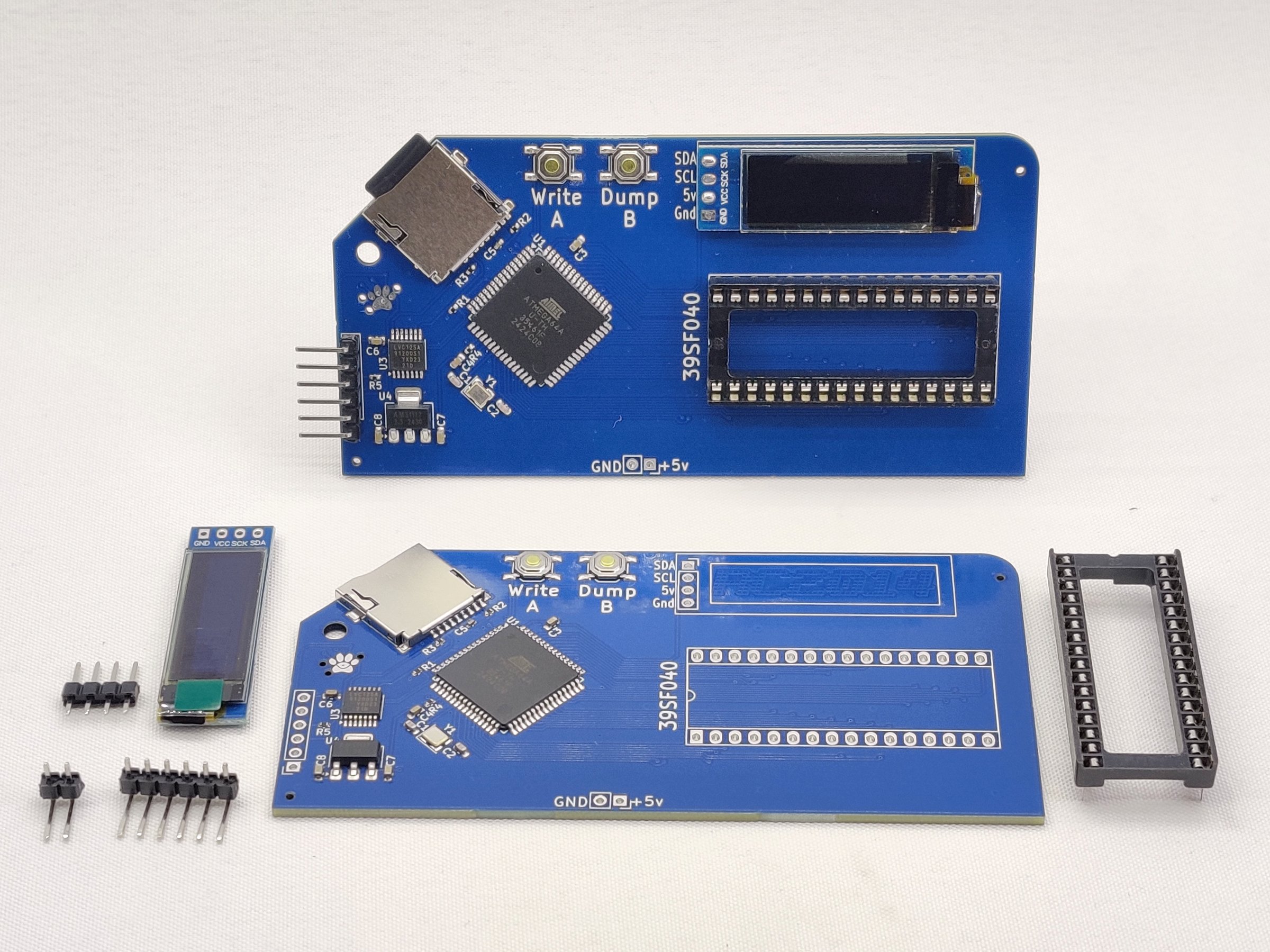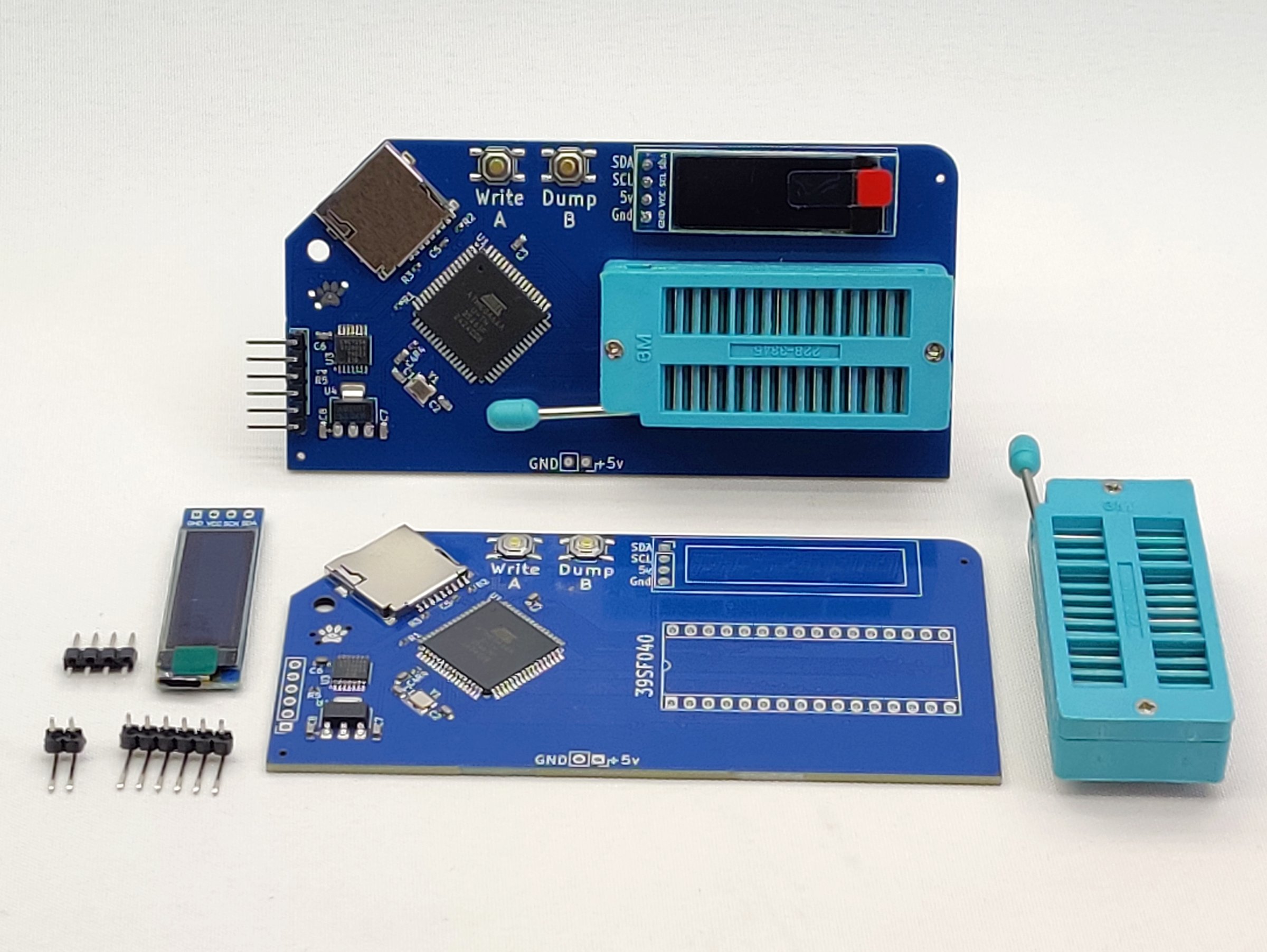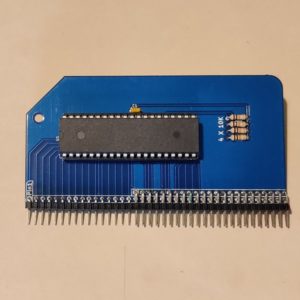Description
What is a 39SF040 Programmer?
It is a RomWriter
What does it do?
It writes RomWBW .rom files to 39SF040 ROM
What else does it do?
That’s it. The 39SF040 Programmer just writes ROMs
Why is there a Dump button?
Ok, it can also dump a 39SF040 ROM to micro SD card.
What else does it do?
That’s it. It just writes ROMs and dumps ROMs
What format does the file need to be?
It needs a 512k file called “RCZ80_std.rom” This is the default file that RomWBW has in its releases or creates when you build your own version of RomWBW
How long does it take?
Around 2 minutes to erase / program / verify. Under a minute to dump.
Can I program other chips with it?
No. It just writes to 39SF040 chips. If you want to use other chips, you will need a universal EPROM programmer
Can I send data to it over UART?
No. It only reads the RCZ80_std.rom file from micro SD
Does it need to be assembled?
All of the surface mount components are assembled and programmed. Only the through-hole components (IC socket, OLED screen, header pins) need to be soldered)
What operating system do I need to use this?
Any operating system that can write a file to SD card can be used. Windows, Mac, Linux, Android, iPhone, BSD, Haiku etc. Note that if you want to recompile RomWBW, instead of using the default .rom file, you will need Windows, Mac or Linux.
Why is it so cheap?
Because it is optimised to just this one thing.
But what if I want it to…?
You’ll need a universal EPROM programmer.
Why did you create it?
RomWBW is a very powerful operating system that can support a lot of different hardware. Not everything is enabled by default, so you may need to rebuild RomWBW to enable some options. This file will then need to be burned to ROM, which requires an expensive EPROM programmer.
RomWBW is actively maintained and with stable releases around once a year and intermediate development branches. This RomWriter allows you to safely upgrade to the latest release build or dev snapshot.
How do I know if I have a 39SF040 ROM
All RC2014 Zed and RC2014 Zed Pro kits are supplied with a 39SF040 which has RomWBW on it. The 512k ROM 512k RAM Module is also supplied with a 39SF040 which has RomWBW on it. Other kits, such as the RC2014 Mini, RC2014 Classic II or RC2014 Pro do not run RomWBW
Where can I get the RCZ80_std.rom file I need to program my ROM
The Packages zip of the latest Releases contains a built RCZ80_std.rom file for the RC2014 with the most common hardware options enabled. If you need specific options enabled you will need to download the Source Code zip and update the RCZ80_std config file then build a RomWBW image. Alternatively, you may wish to test out new features or hardware support in the dev branch of RomWBW and build your own image.
I have an EPROM programmer. Why do I need this.
You don’t. Although depending what programmer you have, or what the support is with your operating system of choice, you may find this quicker and easier.
Does it come with an SD card?
No. You will need to use your own Micro SD card