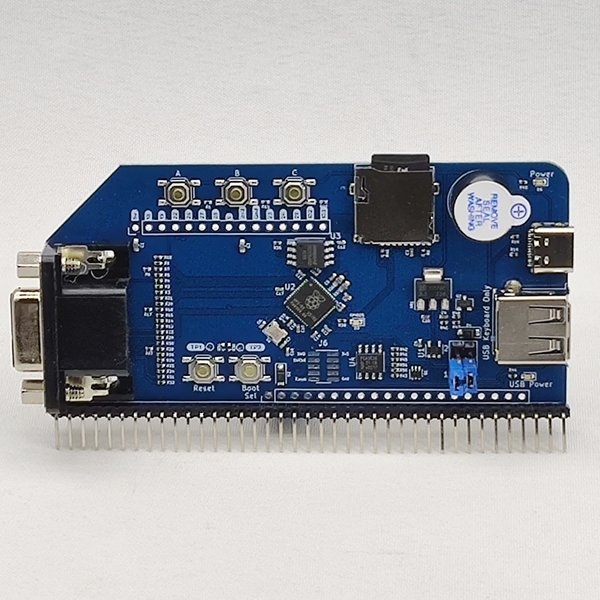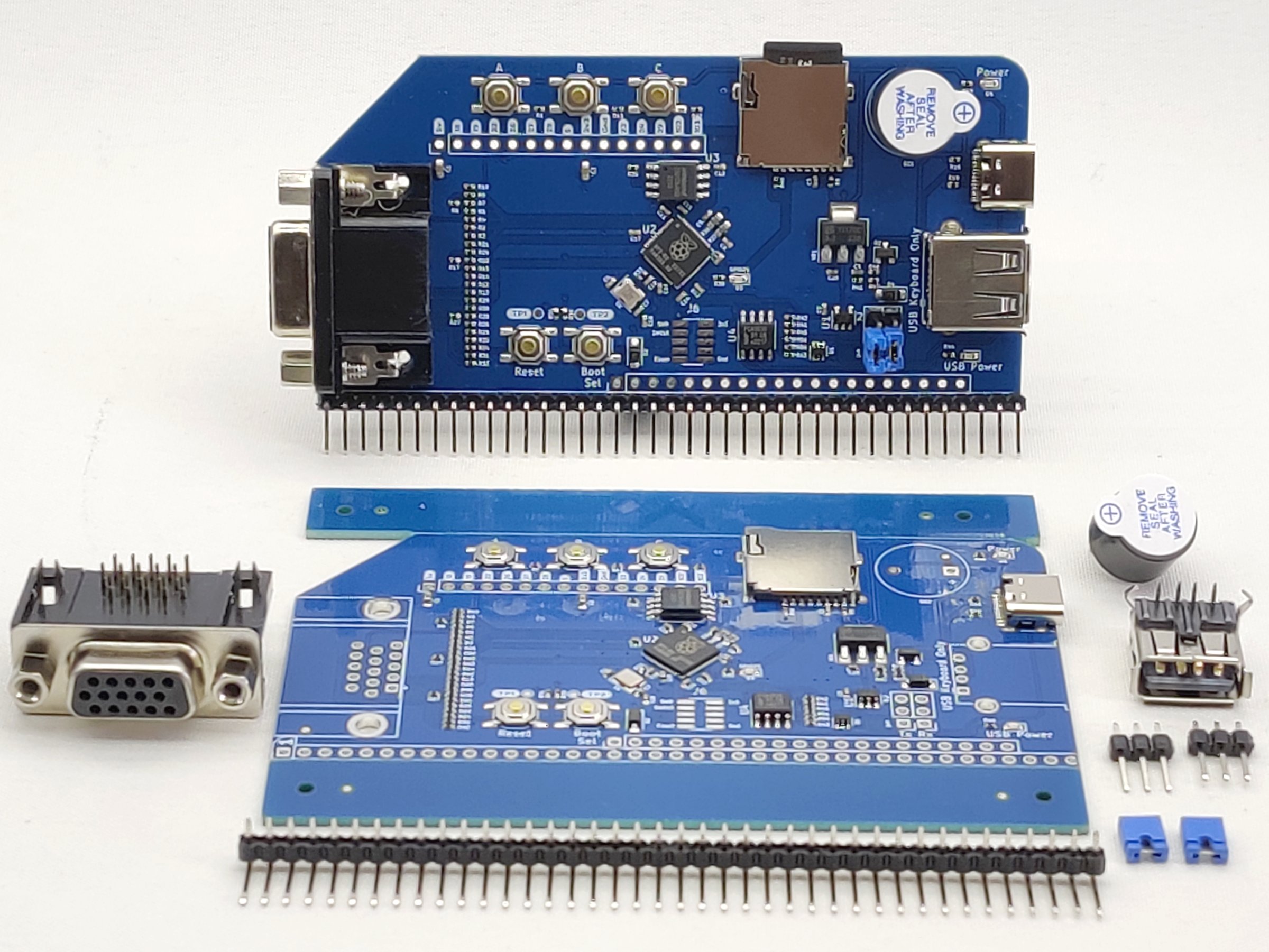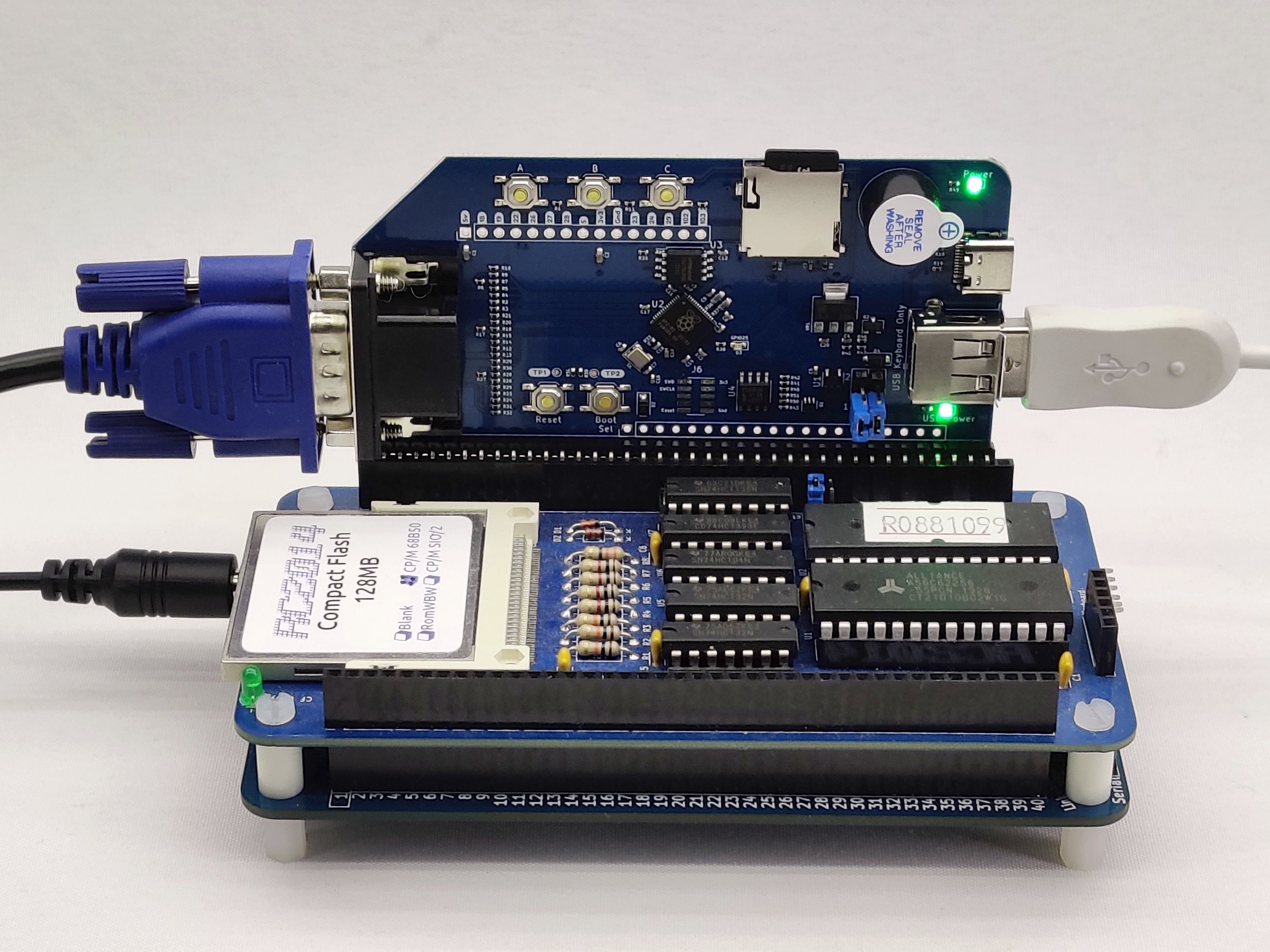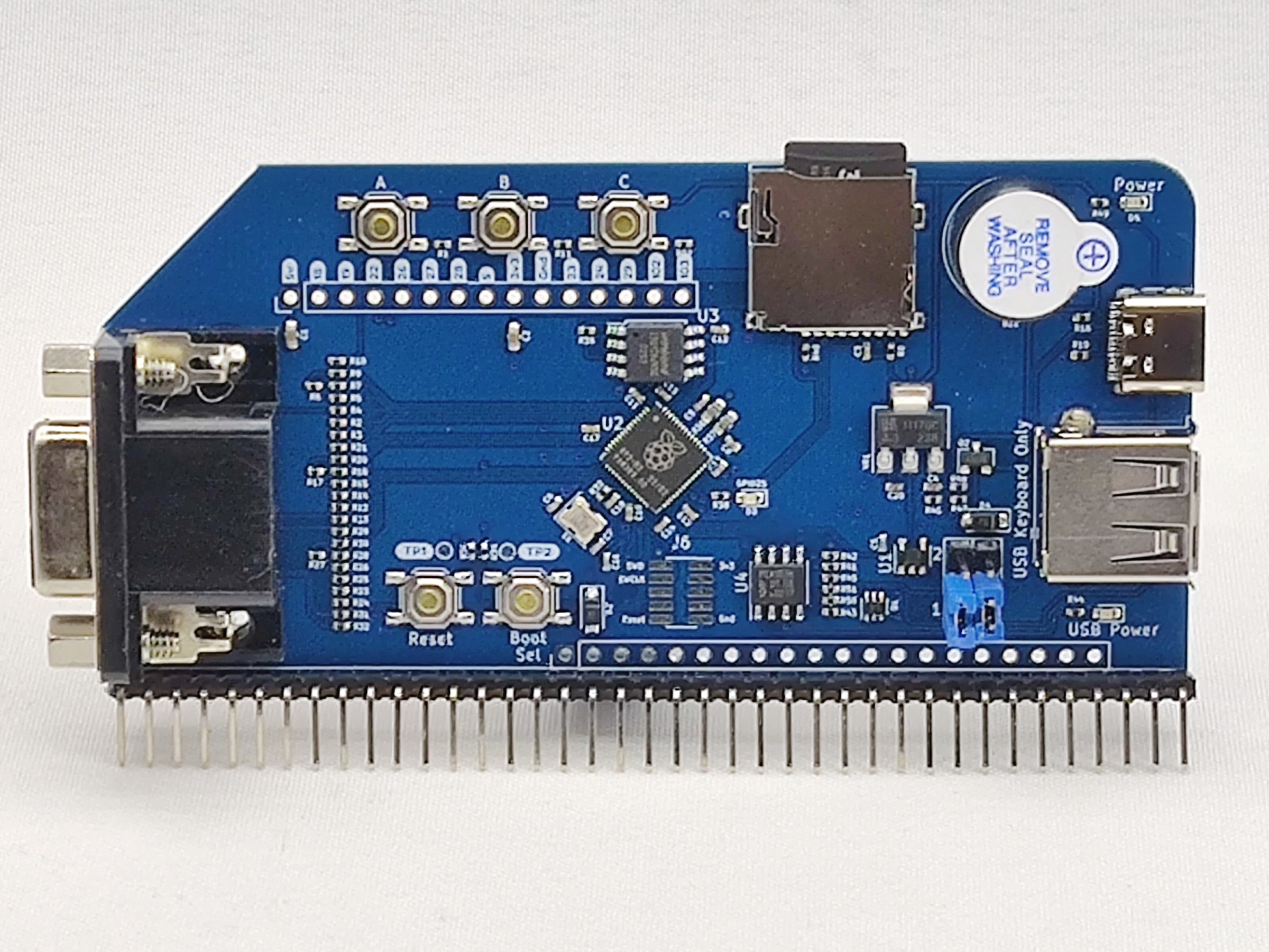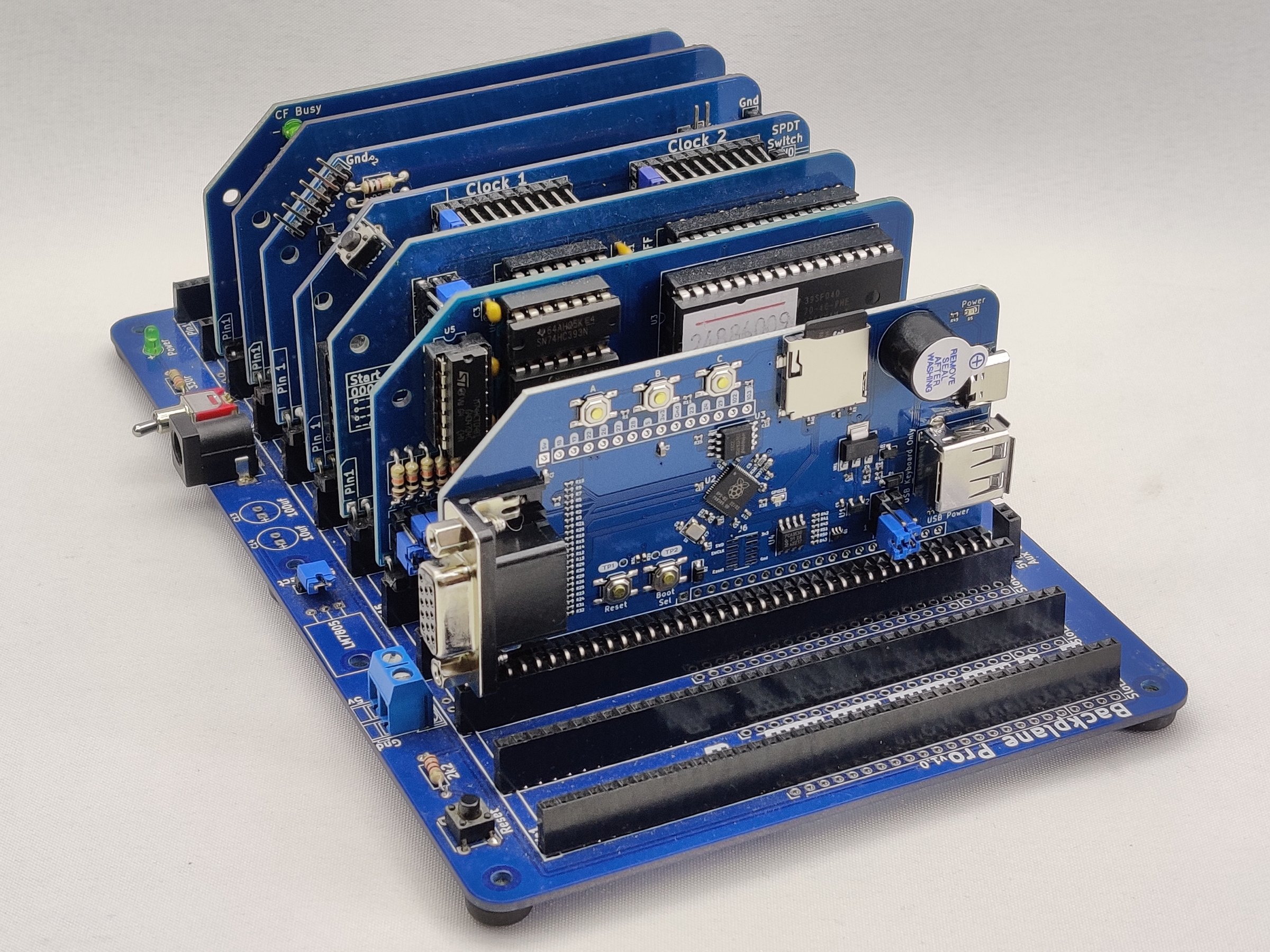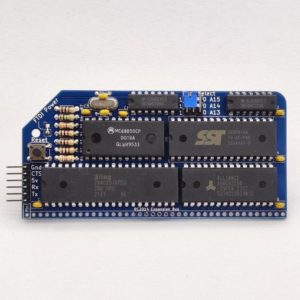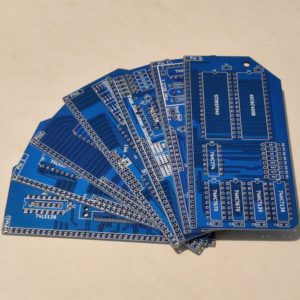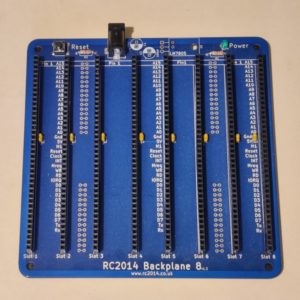Description
The RP2040 VGA Terminal is a simple terminal for the RC2014 to all the RC2014 to be used standalone. Like the Pi Pico VGA Terminal it is based on, it connects to a regular VGA monitor and accepts a USB keyboard, however, it includes several enhancements.
Almost all the components are surface mount parts, which are factory assembled. Only the through-hole connectors and sockets need to be fitted.
The RP2040 VGA Terminal includes an active Piezo Buzzer (for the ASCII BELL signal), a delayed USB keyboard power-on (for wider keyboard support) and a Micro SD socket. There is a USB Type C for uploading firmware. The full size USB Type A means that no USB-OTG adapter is required.
The RP2040 VGA Terminal is supplied with PicoTerm. This converts the serial out of the RC2014 to VGA and to convert USB keyboard to serial in to the RC2014. Currently this runs in 80 column, 31 line b/w mode only, however, a 40 column colour option is also available. This supports all VT100 escape codes that the Pi Zero Serial Terminal supports. Normal/reverse text escape codes are also supported as well as a few others. The foreground/background colour codes have no effect in 80 column mode.
The A/B/C buttons can swap the white on black display to emulate a green screen, amber screen, or even a purple screen. There is a comprehensive configuration screen for setting the colours too, as well as character set and serial options.
Updating the PicoTerm firmware is very simple. In bootloader mode it will show up as a mass storage device on any PC/Mac/Laptop. From there, new UF2 firmware can be dragged on to it.
The Pi Pico VGA Terminal is compatible with all RC2014 models. It can be used on Port A or Port B on those with the enhanced bus, such as RC2014 Pro and RC2014 Zed Pro.