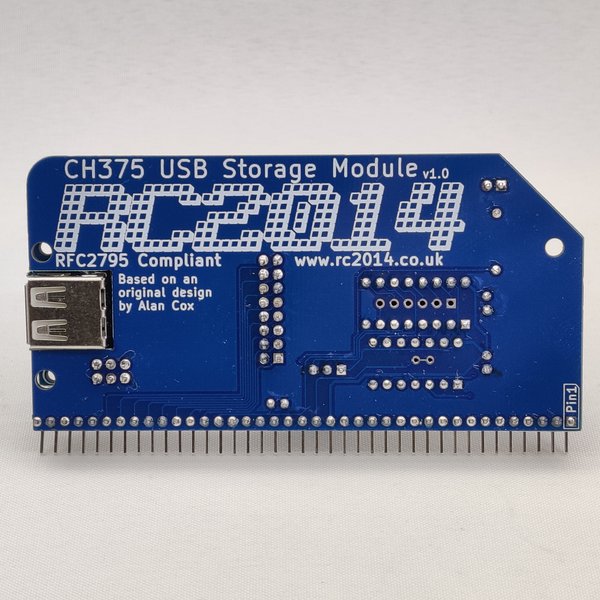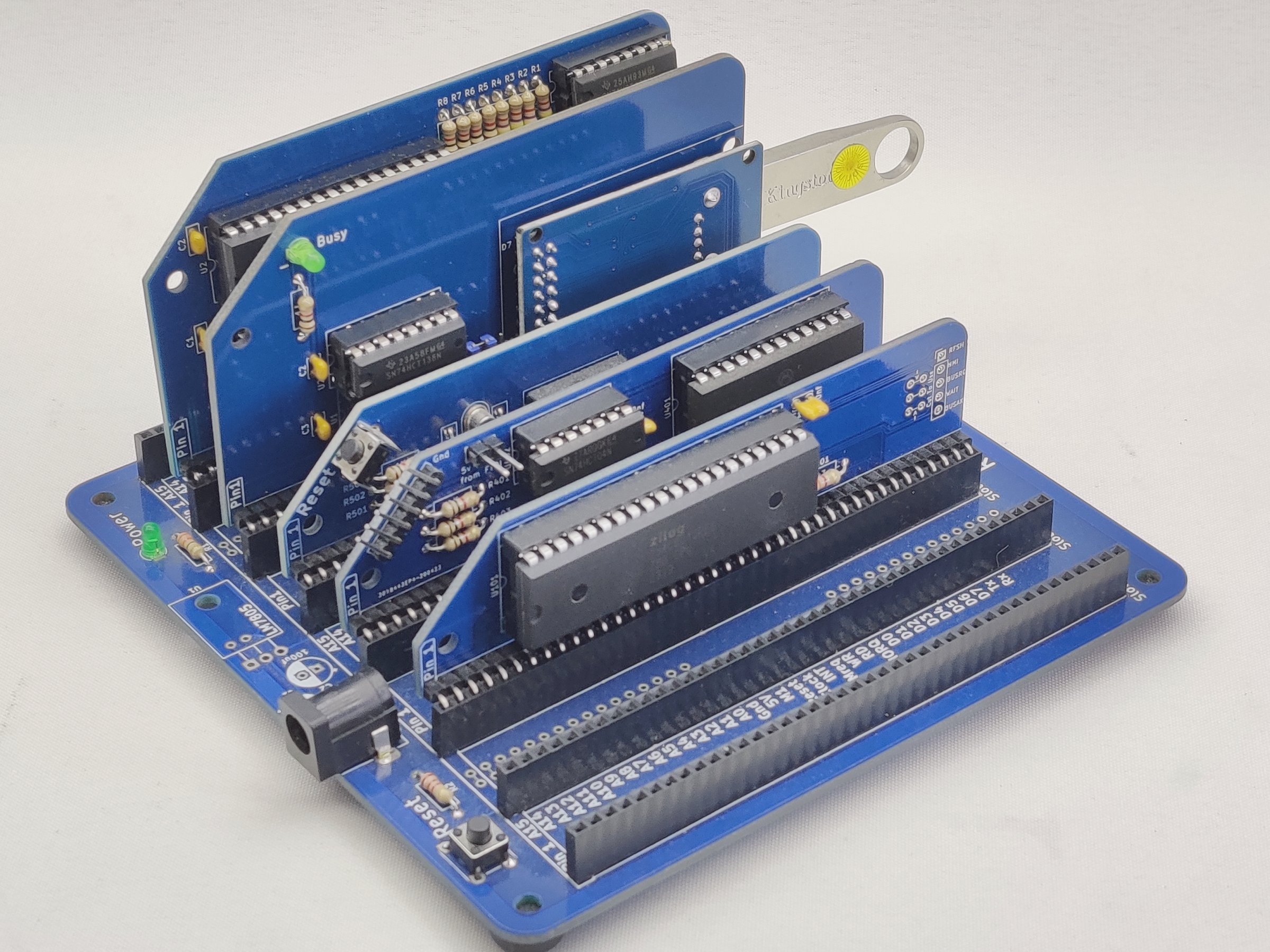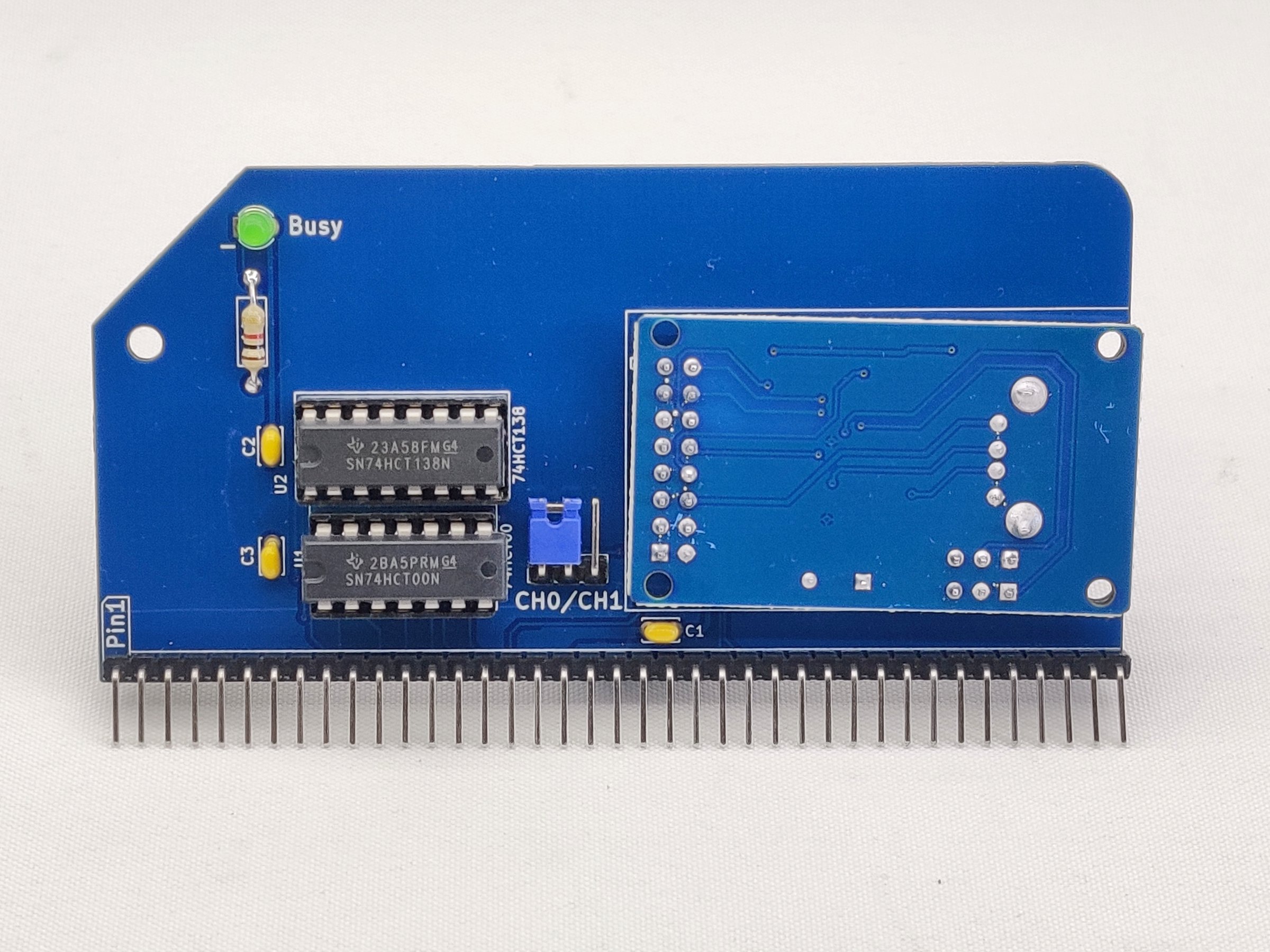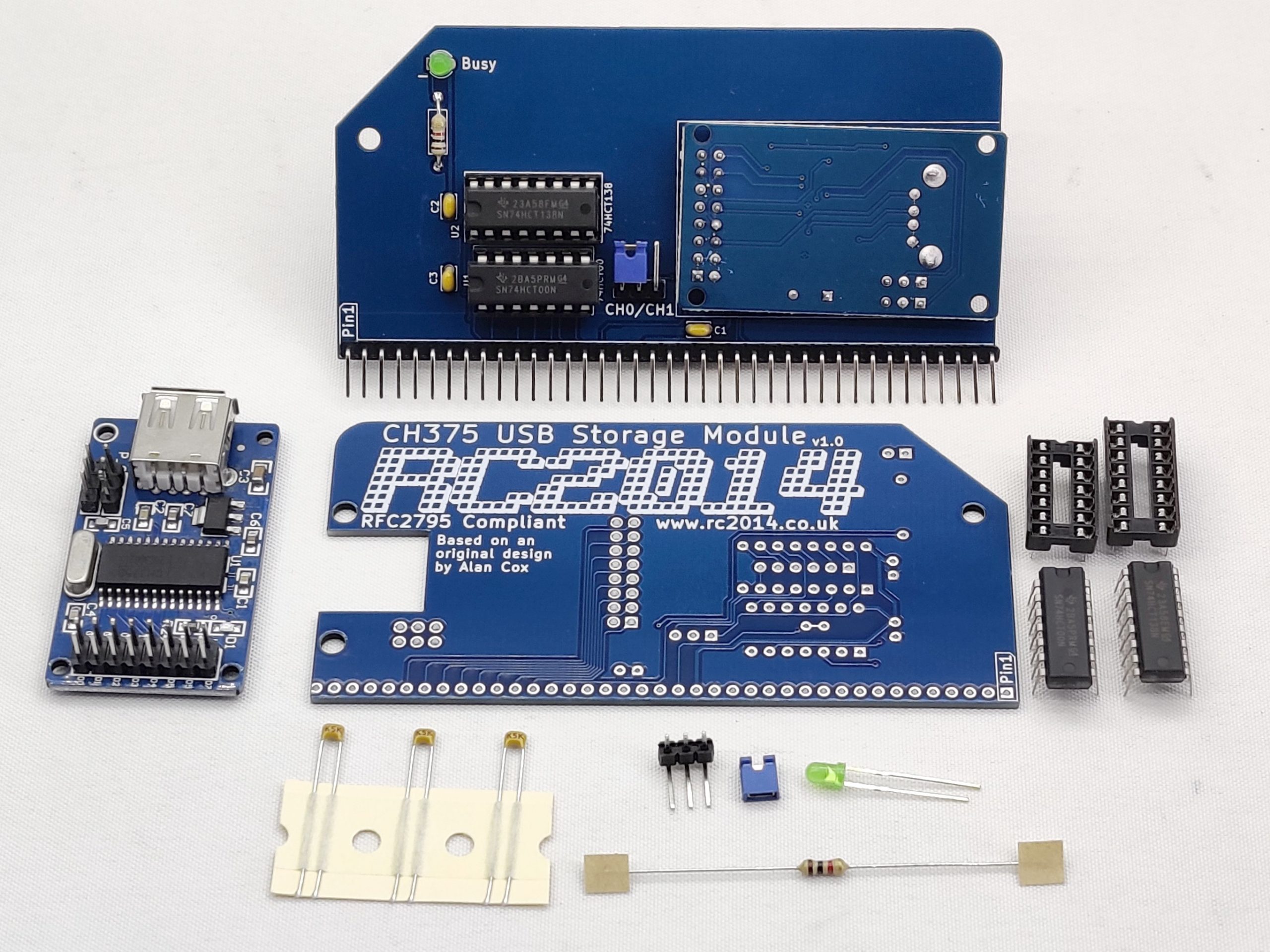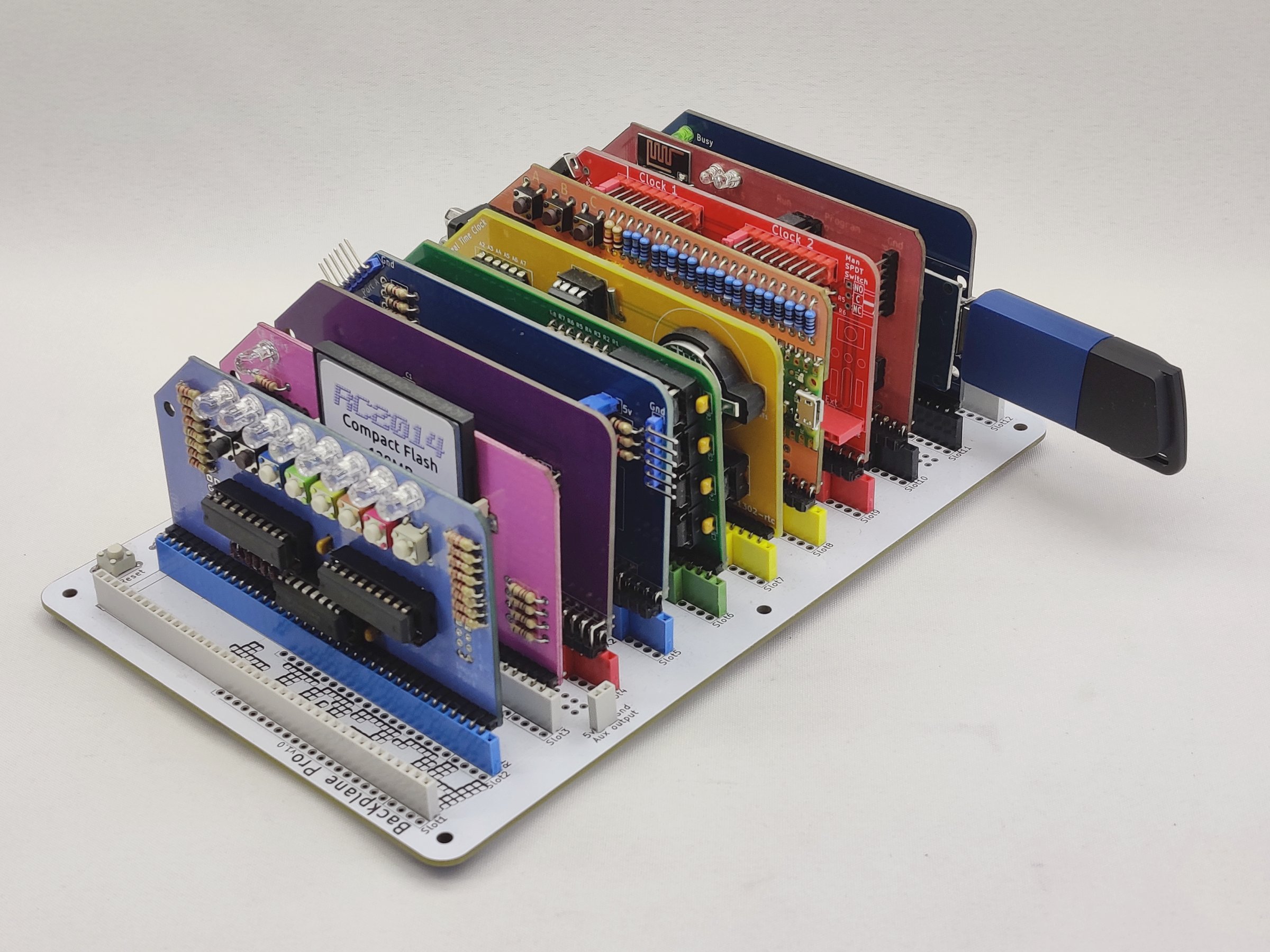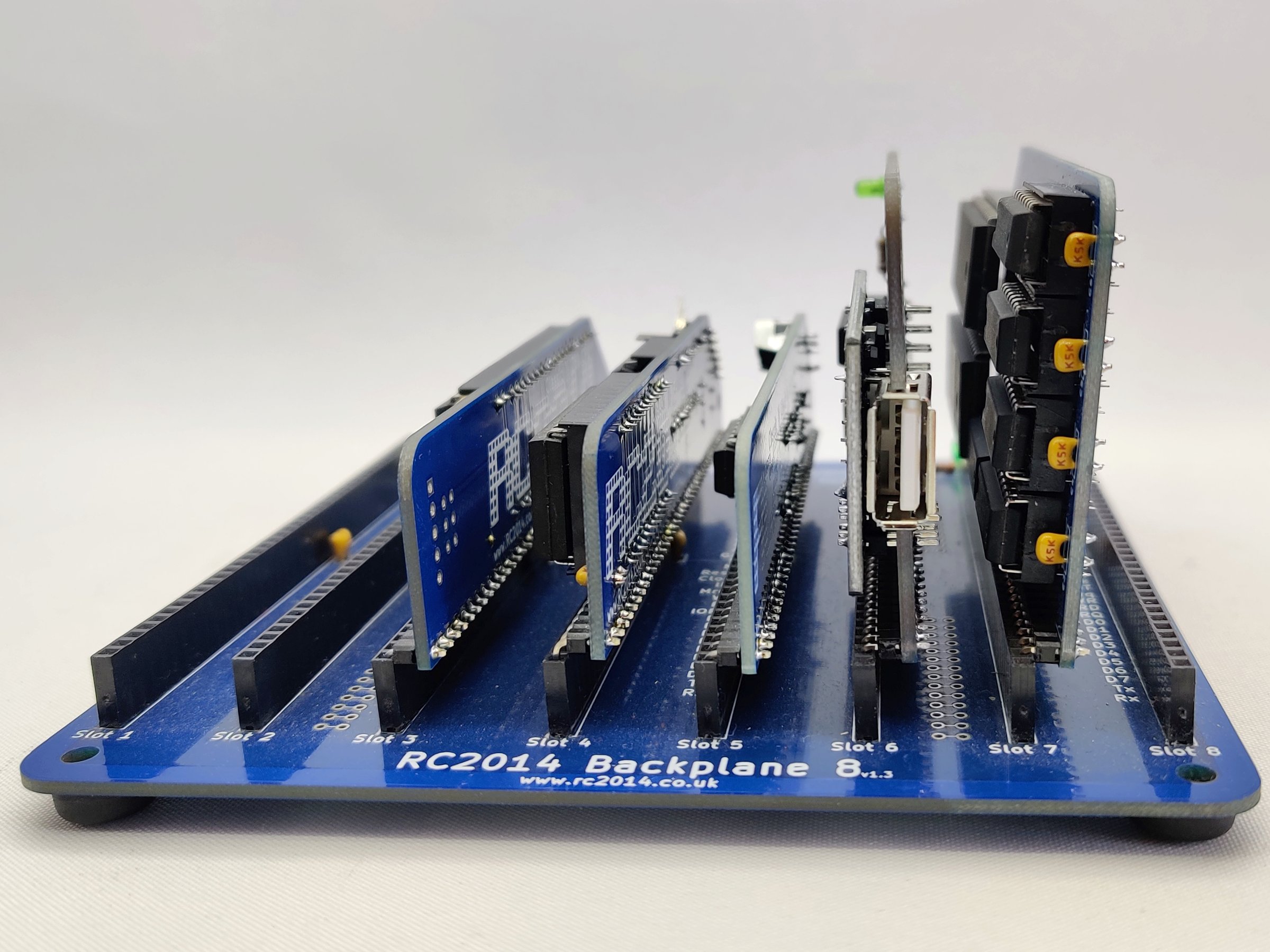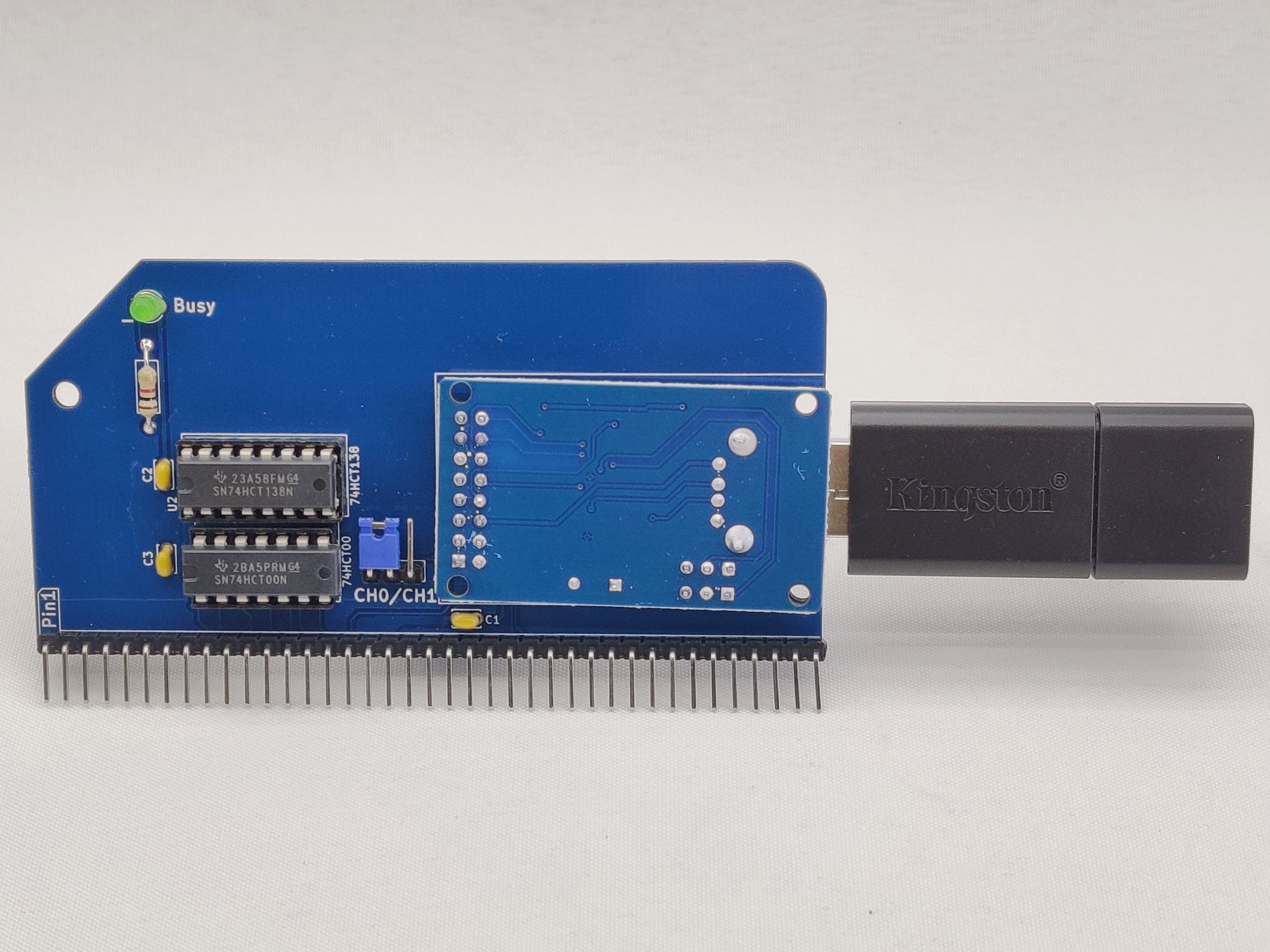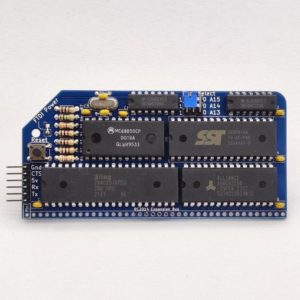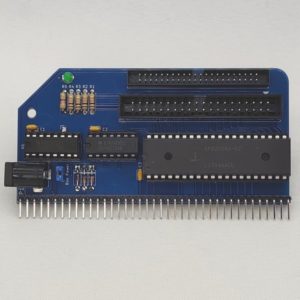Description
The CH375 USB Storage Module adds USB storage to any RomWBW or Fuzix based RC2014 kit. This module is based around the work Alan Cox did with integrating the CH375 / CH376 modules in to Fuzix and subsequently by Wayne Warthen adding the support to RomWBW from v3.4.0 onwards. This will work with the RC2014 Zed, RC2014 Zed Pro or any kit upgraded with the 512k ROM/512k RAM Module. Please note that there is NO SUPPORT for the module in the plain CP/M found on the RC2014 Pro or the Mini II / Classic II with CP/M Upgrade Kit.
This module can be used with USB sticks formatted as RomWBW slices, and boot directly from them, or can be used with FAT32 formatted sticks for file transfer from a modern computer.
Up to two modules can be used in a single RC2014, allowing for a native RomWBW stick and a FAT32 stick to be used simultaneously. Alternatively, a single USB stick can be formatted for RomWBW use and the remainder used for FAT.
Compatibility
RomWBW 3.4.0 or later is required for CH375 support. This is supplied with kits sold from January 2024 onwards, but if you have an older version you will need to update. See RomWBW Releases for details
The reverse-mounted CH375 module used in this kit may be supplied with either a CH375 or CH376 chip. The differences between them are minimal and not relevant to this kit. There are, however, two types of module which look the same at first glance. This kit is designed for the module with the data lines on the outside pins and two 1×3 headers. This is the module which will be supplied with the kit. If you are buying the PCB only option, ensure you do not use a module with the data lines on the inside pins and only one 1×3 header.
Note that whilst most modern USB sticks work well with CH375 USB Storage Module, some older, or smaller, or unbranded sticks don’t always play well. A USB stick size of 1GB or larger is recommended, particularly if being used for both RomWBW slices and FAT formatting.
For PCB Only option, see Core Module PCB listing