Description
The Pi Pico VGA Terminal is a simple terminal for the RC2014 to allow it to be used standalone. It connects to a regular VGA monitor and accepts a USB keyboard. It is designed as a simpler and cheaper alternative for to the Pi Zero Serial Terminal kit.
Note that this module has been superseded by the RP2040 VGA Terminal which has the same features as this module plus a built in buzzer, Micro SD card socket, and a USB A socket with independent power control.
The circuit design follows the Raspberry Pi reference circuit from their Hardware Design with RP2040 documentation, so any of the video demos from pico-extras or pico-playground will also run on this too. A 4 layer PCB has been used to ensure signal integrity.
The Raspberry Pi Pico is supplied with PicoTerm. This converts the serial out of the RC2014 to VGA and to convert USB keyboard to serial in to the RC2014. Currently this runs in 80 column, 31 line b/w mode only, however, a 40 column colour option is also available. This supports all VT100 escape codes that the Pi Zero Serial Terminal supports. Normal/reverse text escape codes are also supported as well as a few others. The foreground/background colour codes have no effect in 80 column mode.
Although most USB keyboards work well with this, it is picky about which ones do or don’t work. Generally, cheaper generic keyboards are fine. More data is needed to identify what keyboards can or cannot be used, and if this can be fixed in software. The latest firmware looks like it works with all keyboards now. Note that you will need a USB OTG adapter to connect to the Pico.
Updating the PicoTerm firmware is very simple. In bootloader mode it will show up as a mass storage device on any PC/Mac/Laptop. From there, new UF2 firmware can be dragged on to it.
The Pi Pico VGA Terminal is compatible with all RC2014 models. It can be used on Port A or Port B on those with the enhanced bus, such as RC2014 Pro and RC2014 Zed Pro.
For PCB Only option, see Expansion Module PCB listing
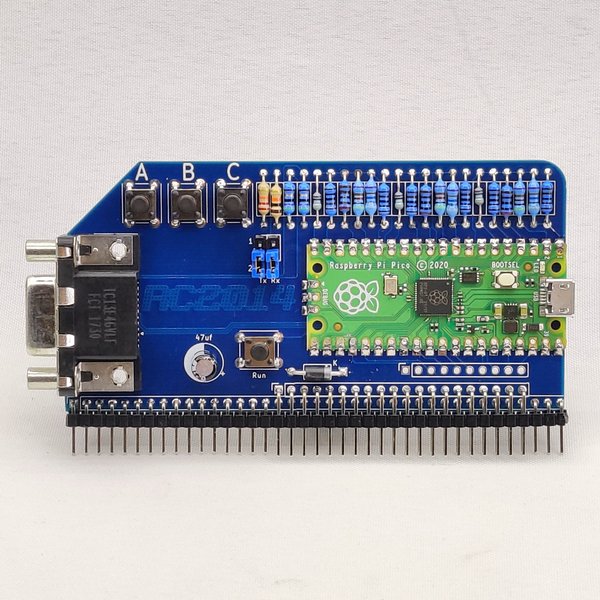


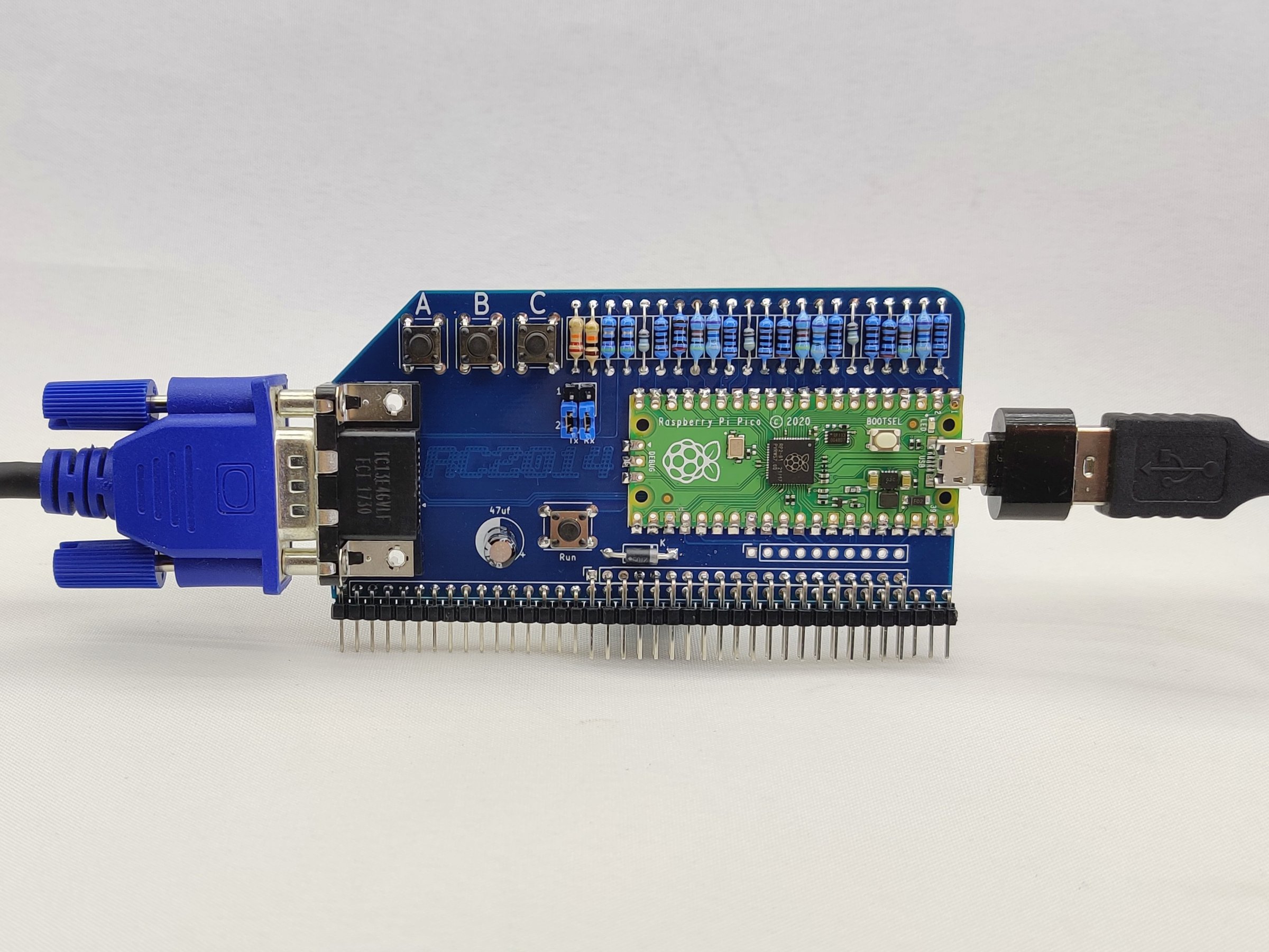
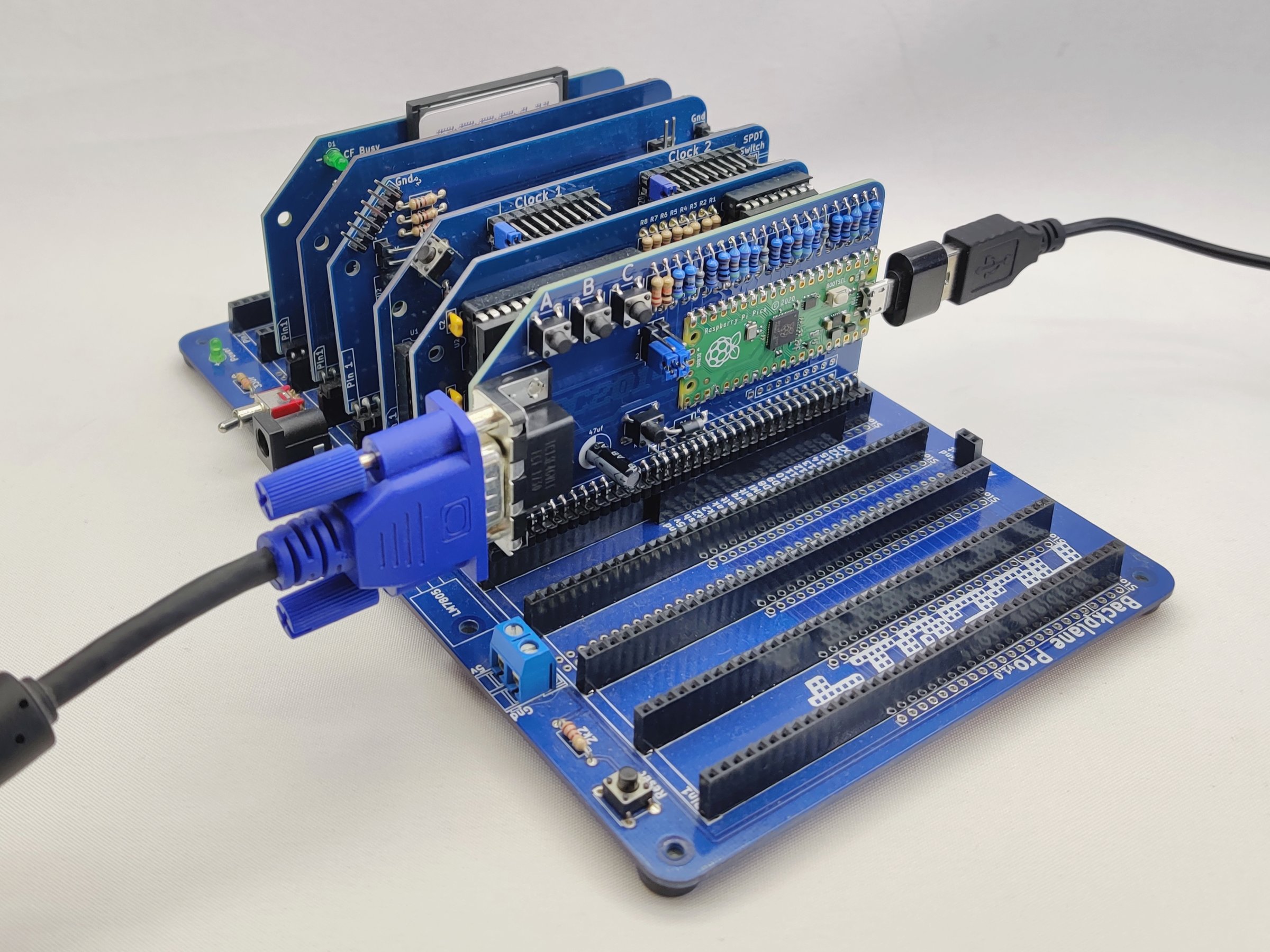
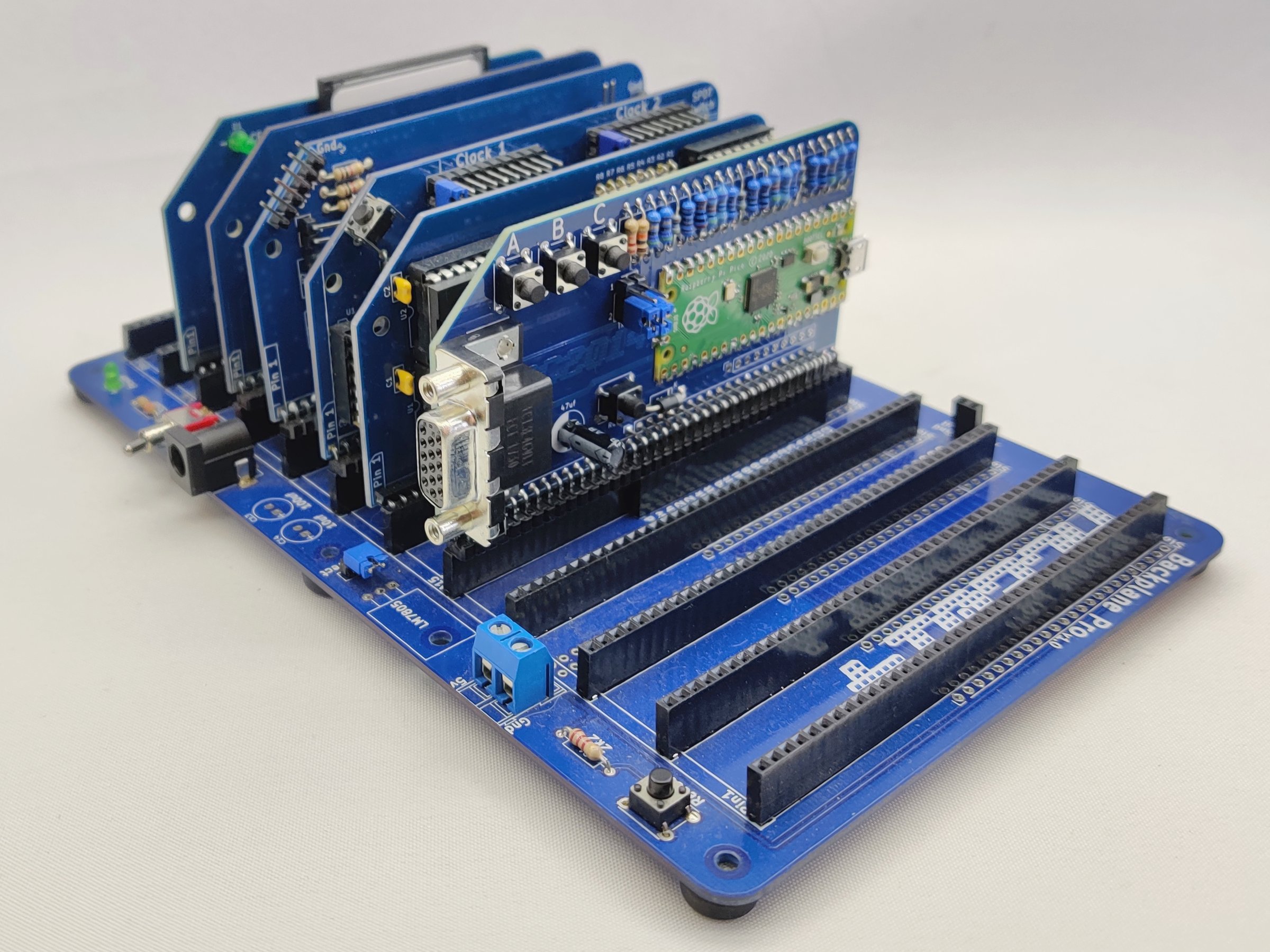
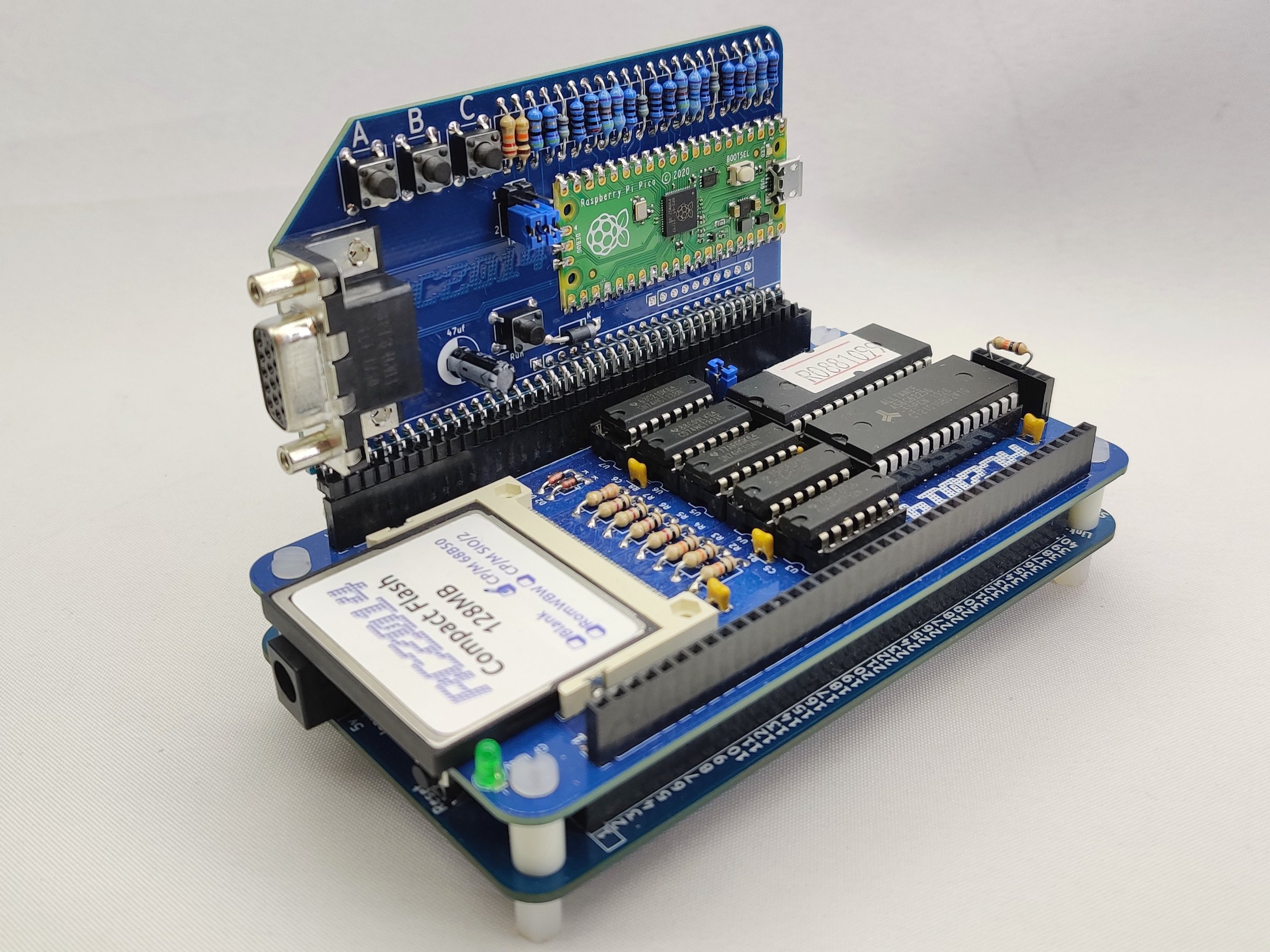
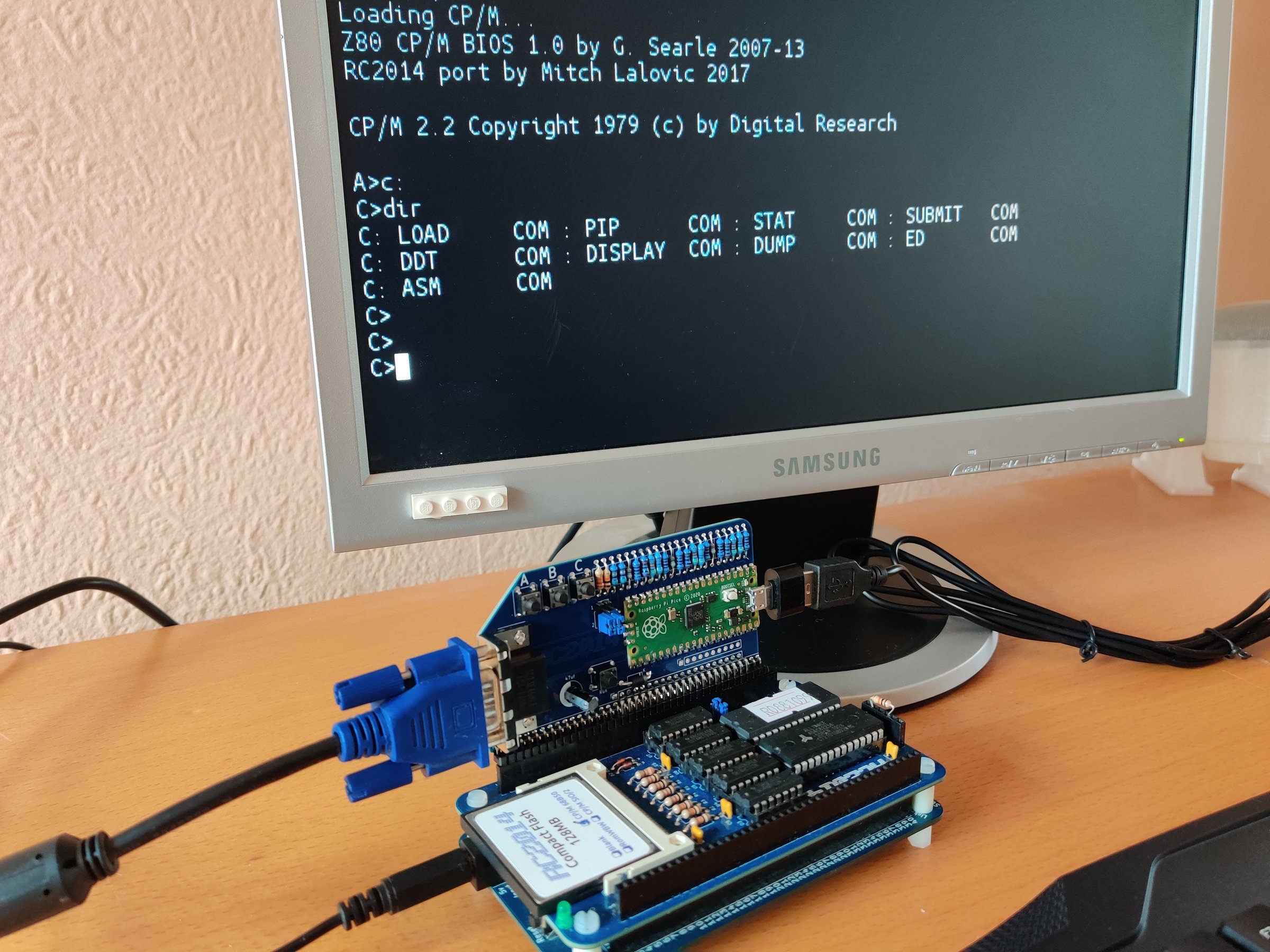



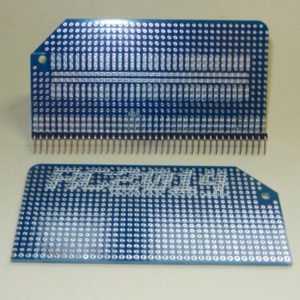
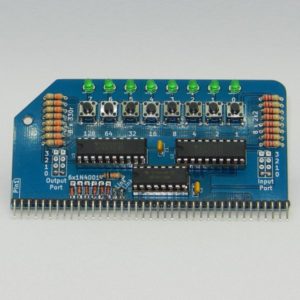

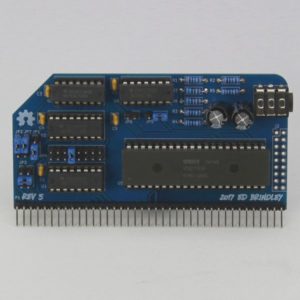
eda.bean (verified owner) –
Great kit goes together easy. Got it working for my TEC-1F Z80 computer. Still trying to get it working with an 1802 membership card.